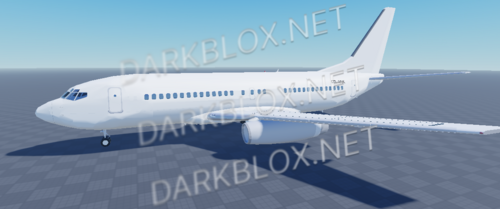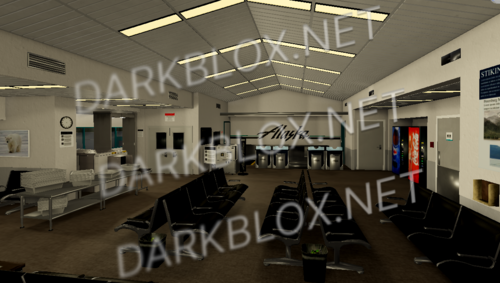Registration is only available with a "@gmail.com" email address.

-
CenterAk's American airlines
- UNO v2
- PETS Go
-
-
-
Plattsburgh International Airport
-
anonleaks changed their profile photo
-
-
Ticket Pack
-
Boeing B737-200
-
AI Check In
-
Atlanta Hotels Fully Scripted
-
Vuela Boeing B777 Cracked
-
Airbus A320 NEO Wizz Livery
-
Lemonde Systems
- 29 downloads
- Version 1.0.0
GOATED Lemonde Systems asseted 2025 Tags Airport Airplane Aviation RoAviation Lemonde Prop Tech Technology Airbus BoeingFree -
Manchester Boston Airport
- 3 downloads
- Version 1.0.0
LOW QUALITY + NEEDS UPDATED Base model, branded to another airline (Rebrand) and low quality/old (revamp)Free -
Petersburg Airport, Alaska
- All Aeroware
-
SkyWings Duty Free Shops

.thumb.webp.33185f70ef7e62c646528daa138f585e.webp)